Focused Privacy, Discussion Groups, Seamless Web Bots and More
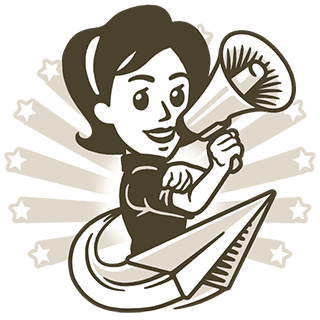
Telegram is about privacy. In 2014 we pioneered granular privacy settings in messaging. Today we are making them even more flexible with exceptions for group chats.
From now on, you can make something visible for all your classmates in one group chat and keep it private from, say, all your colleagues in another – with just two taps:
Settings will adjust automatically as people join and leave the groups. So when your half-brother unexpectedly gets a job as a data broker, you'll just need to kick him out of one group to update all your settings.
Who can see my phone number?
On Telegram, you can send messages in private chats and groups without making your phone number visible. But there may be cases when you want to make your number known (e.g. to all your coworkers), so we added a new dedicated privacy control – Who Can See My Number.
Meet Seamless Web Bots
We've made it easier to integrate bots with web services. Bots can now help you log in with your Telegram account on a website when you open a link. If you allow them to, you'll be logged in by the time the page loads in the browser:
While this is purely optional, it opens the door for a vast variety of new bots. To try out this seamless authorization, press the ‘comments’ button under this post.
You can also make our sample @discussbot an admin in any of your broadcast channels to get a comments button under the posts you publish. The comments button opens a website where you are already logged in and ready to leave a comment. The bot will notify you if someone replies to what you wrote there.
Anyone can create similar bots to connect their existing services to Telegram on the fly. Integrating all kinds of social, gaming, productivity, dating or e-commerce services into your channels is now a breeze.
Broadcasts meet Group Chats
Telegram channels are a tool for broadcasting your thoughts to unlimited audiences. Telegram group chats offer a democratic way for communities of up to 200,000 members to discuss things.
Ever since we launched channels and groups, users have been asking us to add discussions to channels and announcements to groups. With this update, admins can add a group chat to their channel to serve as a discussion board:
Subscribers will see a ‘Discuss’ link on the bottom panel, and each new post from the channel will be automatically forwarded to and pinned in the discussion group.
View public channels
Speaking of channels, you can now view any public channel from the web – even if you aren‘t logged in to Telegram. The same also goes for those retro people who don’t have a Telegram account at all. Yet.
Simply open the channel link in a browser and select “Preview channel” to see something like this: t.me/s/telegram
Scam Alerts
Telegram apps will now show a scam label for suspicious accounts.
iOS Goodies
In other news, Telegram 5.7 for iOS introduces thumbnails for PDF files. Keep in mind that Telegram lets you share files of any type, up to 1,5GB each in size (so you can telegram a PDF payload worthy of Elon's rockets).
Telegram for iOS also catches up with the rest of our apps in terms of text links. You can now make any text a link to a website, keeping all the cords under the carpet.
Mind that people will get a warning about where exactly the link leads when they open it. (Hint: use URL shorteners if you want to rick-roll people).
Android Delights
As for Android, we've redesigned the majority of confirmation dialogs in the app, and improved the design for message search and adding people to groups. Additionally, the app got a new theme switcher in Chat Settings.
Have fun with all that and stay tuned for our next updates.
May 31, 2019
The Telegram Team